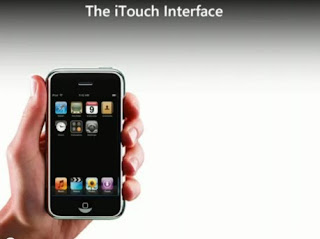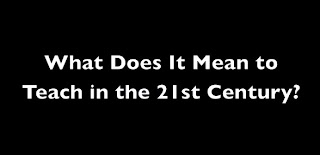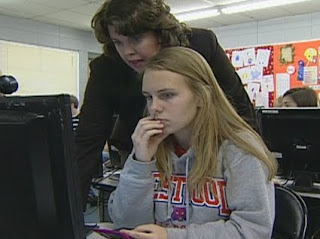Don't Teach Your Kids This Stuff, Please?
Dr. Scott McLeod Scott McLeod is an Associate Professor of Educational Leadership at the University of Kentucky. He is also the founding director of the UCEA Center for the Advanced Study of Technology Leadership in Education. This foundation is commonly called CASTlE and it is the only academic center designed for technology needs of school administrators. He is also considered by many to be one of the nation’s leading academic experts on K-12 school technology leadership issue. He is also creator of a wildly popular video series called "Did You Know? (Shift Happens."
In his post Don't Teach Your Kids This Stuff, Please? Dr. McLeod appears to be asking parents to stop teaching the kids anything technologically related. However, after continuing to read his post it becomes clear that he is saying everything sarcastically. I found his method of delivering his point of view very interesting. He basically believes that by sheltering kids from technology because of the risks that may arise is hindering them and give other kids an upper hand. I must agree with Dr. McLeod because technology is only advancing with time. Instead of trying to block kids from reaching technology, we should embrace it and utilizes the many tools that come with it in order to motivate them to learn.
The iSchool Initiative
In the video The iSchool Initiative a high school senior named Travis Allen believes he may have found the solution to major cuts in the education system. His solution is mobile learning. He argues that by switching over to mobile learning that we can save students a minimum of $600 per student. Using mobile learning, there would be no longer need for paper, pencils, expensive machines, etc. Also, students will be able to control assignments through email.
I must admit that Mr. Allen makes a very compelling argument. Education is one of the main things being put aside these days. Teachers are being cut and schools are losing funding. Using this new method, it could be possible to save the education system. Schools would no longer have to pay for books and other things. Also, it would be easy to monitor students and their assignments through certain programs and tools. I found this video to be very powerful and enlightening. I suggest anyone who would like to learn more about mobile learning to view this video and also some of his other videos.
Eric Whitacre's Virtual Choir
After viewing the video Eric Whitacre's Virtual Choir, I was astounded of how beautifully everything came together. The most amazing thing is that these people never even met or performed together before. It shows how vast the use of the internet can be and also the many capabilities it has. Technology is a wonderful thing. When used to its full advantage, there is no limit of what can be done.
Teaching in the 21st Century
In the video, Teaching in the 21st Century by Kevin Roberts and formatted into a movie by Dr. John Strange, Mr. Roberts explains that teaching is not just about stating facts in front of a classroom. By doing this we are just saying things to our students in repetition and hoping that eventually it will stick. However, in doing so the students will soon one day forget. We should encourage students to use outside resources to help then learn. There are many ways that students can get extra information on material being learned other than from hearing them from the teachers. This could be from using Google to research things or even using social media to learn from each other. We should encourage students to use the full advantages of what is available to them.
Reading Rockets
After reviewing the site, Reading Rockets I found that this site is very useful not only for teachers, but for students, principals, librarians, as well as other professions. As a teacher, I found that the section dedicated to classroom strategy is a very useful source. It covers topics such as vocabulary, phonetics, and comprehension as well as other topics. It also has a chart that allows the teacher to monitor a students progress as they go through each step of the processes. This is a very helpful section to utilizes when helping students learn.
Another portion of this site I found that I could utilizes as a teacher is the section for struggling readers. In this section, they have a part for helping teachers target the problem and also a part for tutoring. In the "Target the Problem" section, it breaks down what the problem may be into sections, such as vocabulary, comprehension, etc. This helps to really "hone in" on the actual problem itself. Also this allows the student to practice specifics things. In the "Tutoring" section, it shows how the teacher, and even parents should approach trying to help build the students reading fundamentals. It also provides articles that teachers and parents can read to handle certain situations like if a student gets a bad grade or how to help struggling readers.
Sunday, February 26, 2012
Sunday, February 19, 2012
Blog Post #4
Langwitches Listening-Comprehension-Podcasting
The first podcast I listened to was Langwitches Listening-Comprehension-Podcasting. It is a collection of recordings from 2nd Graders telling the story of Purim. Although the students were able to get an understanding of how to use the tools that were needed to complete this project, the true purpose of the assignment was for the students grasp writing a script, listening, comprehension, collaboration, speaking skills, and fluency in the language of Hebrew. After listening to the podcast, I am astounded by how fluent the students were able to execute the language. It is as if the students were native speakers. I am not able to speak the language at all but it is easy to see that the rate at how these students were speaking was impeccable.
Langwitches - Podcasting with 1st Grade
Langwitches - Podcasting with 1st Grade is a podcast of a 1st grade class telling the story Vacation Under the Volcano by Mary Pope Osborne. This podcast is interesting because it allowed the students to read and learn a story in a different way. The students were able to become more involved with the story. I believe that by doing this, the students were able to gain a better understanding of the story. I could also tell that the students enjoyed this project and were very enthusiastic about it. Using podcast the students were more excited about reading and learning.
Langwitches 1st Graders Create Their Own Read Along Book
In Langwitches 1st Graders Create Their Own Read Along Book, the students are once again retelling the story Vacation Under the Volcano by Mary Pope Osborne. However, these are not the same students. These students are the new first grade students in the class. This time the teacher was so excited about how well the previous students did that she had gotten a head start on the project. This podcast was better than the previous. I am assuming that is because the people who were in charged in editing and recording had experience from last years recording. Overall, the students were once again enthused and excited about the story. I believe that allowing the students to do these podcast allowed helped the students to be more involved.
The first podcast I listened to was Langwitches Listening-Comprehension-Podcasting. It is a collection of recordings from 2nd Graders telling the story of Purim. Although the students were able to get an understanding of how to use the tools that were needed to complete this project, the true purpose of the assignment was for the students grasp writing a script, listening, comprehension, collaboration, speaking skills, and fluency in the language of Hebrew. After listening to the podcast, I am astounded by how fluent the students were able to execute the language. It is as if the students were native speakers. I am not able to speak the language at all but it is easy to see that the rate at how these students were speaking was impeccable.
Langwitches - Podcasting with 1st Grade
Langwitches - Podcasting with 1st Grade is a podcast of a 1st grade class telling the story Vacation Under the Volcano by Mary Pope Osborne. This podcast is interesting because it allowed the students to read and learn a story in a different way. The students were able to become more involved with the story. I believe that by doing this, the students were able to gain a better understanding of the story. I could also tell that the students enjoyed this project and were very enthusiastic about it. Using podcast the students were more excited about reading and learning.
Langwitches 1st Graders Create Their Own Read Along Book
In Langwitches 1st Graders Create Their Own Read Along Book, the students are once again retelling the story Vacation Under the Volcano by Mary Pope Osborne. However, these are not the same students. These students are the new first grade students in the class. This time the teacher was so excited about how well the previous students did that she had gotten a head start on the project. This podcast was better than the previous. I am assuming that is because the people who were in charged in editing and recording had experience from last years recording. Overall, the students were once again enthused and excited about the story. I believe that allowing the students to do these podcast allowed helped the students to be more involved.
Sunday, February 12, 2012
C4T #1
Why Were Your Kids Playing Games?
This post by John T. Spencer on his blog, Adventures in Pencil Integration covers a scene between a teacher and his principal after the teacher is accused of playing games with his students instead of teaching. However, this really was not the case. The teacher was actually performing a simulation with his students where they were working in where they were making pictures. Hearing this only upsets the principal even more. He feels that the students should focus solely on rote memorization skills and algorithm packets. The teacher comes up with his on solution after hearing this and instead begins a simulation with his students where they create an algorithm factory and integrate it into their Conflict-Oriented Reading and Writing Project (a.k.a the Factory Game).
In my comment on this blog post, I applauded Mr. Spencer on his ability to really capture on tactics that should be used in today's education. I believe that students are able to understand certain concepts easier by being active in the learning process. A simulation is a very good way to help students be more active and hands-on. Also in my comment, I included how Dr. Strange commonly uses the phrase "burp back" to explain the difference between memorizing and learning. It is easy for a students to be taught something, have them memorize it, and let them burp it back on a test. However, they will soon forget it. With a more hands-on approach, like the simulations used in this blog post, students can not only learn the material but they can also understand it and be able to use it on their own.
10 Points on Pencils
This second post by John T. Spencer is a letter written to the superintendent about his concerns with Mr. Spencer's classroom and his students use of pencils. In the letter, Mr. Spencer addresses the superintendent concerns in an organized way by making a list of ten things. One topic that was addressed is pencil. He addresses this concern by saying that although pencil predators are real, most abuse happen in-person by close social interaction. One quote I really liked from this post is that "the power of the pencil is a nuance, the paradox, the gray area" He's saying that students have the chance to learn in a personalized way and at the same time be able to erase and move toward formative assessment.
In my comment of this post,I explained that I really like the statements that were being made in this letter. Honestly, I found them to be quite humorous in a sense of sarcasm. It really grasped how authoritative figures in the education field overreact to students and their capabilities to use such a simple object like a pencil. I also applauded Mr. Spencer on how he explained that the problems that causes such fear in this authoritative figures are much bigger than the students and pencils themselves. I really find Mr. Spencer's Blog very insightful and recommend it to everyone who would like to see more of his views on education.
This post by John T. Spencer on his blog, Adventures in Pencil Integration covers a scene between a teacher and his principal after the teacher is accused of playing games with his students instead of teaching. However, this really was not the case. The teacher was actually performing a simulation with his students where they were working in where they were making pictures. Hearing this only upsets the principal even more. He feels that the students should focus solely on rote memorization skills and algorithm packets. The teacher comes up with his on solution after hearing this and instead begins a simulation with his students where they create an algorithm factory and integrate it into their Conflict-Oriented Reading and Writing Project (a.k.a the Factory Game).
In my comment on this blog post, I applauded Mr. Spencer on his ability to really capture on tactics that should be used in today's education. I believe that students are able to understand certain concepts easier by being active in the learning process. A simulation is a very good way to help students be more active and hands-on. Also in my comment, I included how Dr. Strange commonly uses the phrase "burp back" to explain the difference between memorizing and learning. It is easy for a students to be taught something, have them memorize it, and let them burp it back on a test. However, they will soon forget it. With a more hands-on approach, like the simulations used in this blog post, students can not only learn the material but they can also understand it and be able to use it on their own.
10 Points on Pencils
This second post by John T. Spencer is a letter written to the superintendent about his concerns with Mr. Spencer's classroom and his students use of pencils. In the letter, Mr. Spencer addresses the superintendent concerns in an organized way by making a list of ten things. One topic that was addressed is pencil. He addresses this concern by saying that although pencil predators are real, most abuse happen in-person by close social interaction. One quote I really liked from this post is that "the power of the pencil is a nuance, the paradox, the gray area" He's saying that students have the chance to learn in a personalized way and at the same time be able to erase and move toward formative assessment.
In my comment of this post,I explained that I really like the statements that were being made in this letter. Honestly, I found them to be quite humorous in a sense of sarcasm. It really grasped how authoritative figures in the education field overreact to students and their capabilities to use such a simple object like a pencil. I also applauded Mr. Spencer on how he explained that the problems that causes such fear in this authoritative figures are much bigger than the students and pencils themselves. I really find Mr. Spencer's Blog very insightful and recommend it to everyone who would like to see more of his views on education.
Saturday, February 11, 2012
Blog Post #3
Peer Editing
After viewingWhat is Peer Editing? , Peer Edit With Perfection Tutorial, and Writing Peer Review Top 10 MistakesI learned how to help fellow students edit their work the correct way. The correct way to help someone edit there work includes complimenting the work they have done so far, offering suggestions to help make their work better, and helping correct mistakes that may have been made. The incorrect way to would be to basically point out every little thing that may have done wrong. In order for someone to understand the errors they have made, they should be approached in a careful manner. Some people are easily offended and become very defensive of their capabilities. Others switch to a more offensive state of mind and attack the person who is trying to help with the editing by challenge that persons own intellect. Saying this, when asked if I would offer suggestions publicly (via blog) or privately (via email, etc.), I would have to answer with it depends on what the suggestions are about. If I am making suggestions about minor mistakes then I would be fine with making suggestions publicly. However, if the suggestions are major then I would more than likely make them privately because I know that it can sometimes be embarrassing.
Technology in Special Education
The video, Technology in Special Education by Lacey Cook is a documentary of her showing how much technology has helped her and her students. In her video, she shows how technology has made it easier for her to communicate with her students. Also, we can see that students are more eager to learn as well. She gives some of her students individual interviews asking them questions like "What do you think about computers?" Each student had nothing but positive say about how computers makes it easier to be involved in the classroom.
This video really shows how technology has changed the way special education is taught. I remember when I was younger, there were maybe four special needs children assigned to a teacher at one time. This was due to the fact that each one had their own individual ways that they had to be taught. However, by incorporating technology into the classroom, it makes it easier for each student to have their individual needs met. This allows for teachers to be able to tend to more students at a time. If I were to be over a special education classroom, I would probably apply similar uses of computers to my students as Ms. Cook did. Her method seemed to be very effective and popular with her students.
How the iPad Works with Academics for Autism
How the iPad Works with Academics for Autism is a youtube video uploaded by AutismEpicenter.com that shows how the use of an iPad has changed the way an eight year old boy named Braden learns. Before his parents bought the iPad, they never really saw motivation from Braden to learn. The iPad provides an instant feedback whenever Braden touches an object on the screen. He simply provides his answer first and then listens to the feedback of the iPad for correctness. He uses apps such as Toddler Counting and My First Words to help him develop his ability to count and to also speak and see words.
After browsing apps that I could use to help special needs children, I came across an app I thought would be very useful called Intro to Letters by Montessorium. Although this app cost $4.99, I think that the results that could come from its use far outweighs the cost. Intro to Letters is an app that helps teach letters to kids. It teaches them how to trace, read, and record letter sounds and names. By allowing students to trace and right letters, this would help them be able to recognize and remember this letters upon sight. By allowing students to read and record letter names, students will be able to recognize letters and words by sound and be able to speak those letters and words themselves.
Gary Hayes Social Media Count
After viewing the data that has been collected by Gary Hayes Social Media Count, it is astounding to see what all takes place on the internet in such a small amount of time. This data shows that people are constantly using social medias and other internet resources repeatedly. It's mind boggling to just sit here and think about how much we as people rely on the internet. The internet is an essential tool for everyday life without us even realizing it. It allows us to communicate and to gather information constantly in ways that weren't available before.
Since things are changing constantly with the use of technology, I feel that future educators will have to work even harder to acquire a steady job. Although, technology can be an educators best friend, it can also be our worse enemy. In order to excel in the education field, I believe that the educator should be technologically savvy. To accommodate the forever changing world of technology we as educators also have to be eager to learn and practice the new technology as it becomes available. Lastly, we as educators need to realized that we will never stop learning so BUCKLE UP AND ENJOY THE RIDE!
A Vision of Students Today
The video Vision of Students Today is a very insightful video into the minds of average college students. It really captures what students go through and how they view college. I see these exact same problems going on here at the University of South Alabama. I see people bring their laptops to class and spend more time on social media sites instead of following along with the professor. I can closely relate this video. They also show how students feel as if they are learning things that pertain to what they will have to use in their future. They also feel as though they are not learning things that can help with deal with thing like economic crisis and war. My favorite quote is that "I did not create these problems, but they are my problems."
From an educator's point of view, one might say that students do not really understand how valuable every piece of detail they are being taught truly is. Students may feel as though what they are learning now will never be used in their future, but what if it really is needed? What will they say when the time comes for them to use a tool that they ignored because they felt like it was not important? An educator might say that they would not teach a student some material that they would not need. It is not about what is important and is not important to learn. It is about the bigger picture. To obtain a flexible, well-rounded education with some foundation and not just focus on the important things.
After viewingWhat is Peer Editing? , Peer Edit With Perfection Tutorial, and Writing Peer Review Top 10 MistakesI learned how to help fellow students edit their work the correct way. The correct way to help someone edit there work includes complimenting the work they have done so far, offering suggestions to help make their work better, and helping correct mistakes that may have been made. The incorrect way to would be to basically point out every little thing that may have done wrong. In order for someone to understand the errors they have made, they should be approached in a careful manner. Some people are easily offended and become very defensive of their capabilities. Others switch to a more offensive state of mind and attack the person who is trying to help with the editing by challenge that persons own intellect. Saying this, when asked if I would offer suggestions publicly (via blog) or privately (via email, etc.), I would have to answer with it depends on what the suggestions are about. If I am making suggestions about minor mistakes then I would be fine with making suggestions publicly. However, if the suggestions are major then I would more than likely make them privately because I know that it can sometimes be embarrassing.
Technology in Special Education
The video, Technology in Special Education by Lacey Cook is a documentary of her showing how much technology has helped her and her students. In her video, she shows how technology has made it easier for her to communicate with her students. Also, we can see that students are more eager to learn as well. She gives some of her students individual interviews asking them questions like "What do you think about computers?" Each student had nothing but positive say about how computers makes it easier to be involved in the classroom.
This video really shows how technology has changed the way special education is taught. I remember when I was younger, there were maybe four special needs children assigned to a teacher at one time. This was due to the fact that each one had their own individual ways that they had to be taught. However, by incorporating technology into the classroom, it makes it easier for each student to have their individual needs met. This allows for teachers to be able to tend to more students at a time. If I were to be over a special education classroom, I would probably apply similar uses of computers to my students as Ms. Cook did. Her method seemed to be very effective and popular with her students.
How the iPad Works with Academics for Autism
How the iPad Works with Academics for Autism is a youtube video uploaded by AutismEpicenter.com that shows how the use of an iPad has changed the way an eight year old boy named Braden learns. Before his parents bought the iPad, they never really saw motivation from Braden to learn. The iPad provides an instant feedback whenever Braden touches an object on the screen. He simply provides his answer first and then listens to the feedback of the iPad for correctness. He uses apps such as Toddler Counting and My First Words to help him develop his ability to count and to also speak and see words.
After browsing apps that I could use to help special needs children, I came across an app I thought would be very useful called Intro to Letters by Montessorium. Although this app cost $4.99, I think that the results that could come from its use far outweighs the cost. Intro to Letters is an app that helps teach letters to kids. It teaches them how to trace, read, and record letter sounds and names. By allowing students to trace and right letters, this would help them be able to recognize and remember this letters upon sight. By allowing students to read and record letter names, students will be able to recognize letters and words by sound and be able to speak those letters and words themselves.
Gary Hayes Social Media Count
After viewing the data that has been collected by Gary Hayes Social Media Count, it is astounding to see what all takes place on the internet in such a small amount of time. This data shows that people are constantly using social medias and other internet resources repeatedly. It's mind boggling to just sit here and think about how much we as people rely on the internet. The internet is an essential tool for everyday life without us even realizing it. It allows us to communicate and to gather information constantly in ways that weren't available before.
Since things are changing constantly with the use of technology, I feel that future educators will have to work even harder to acquire a steady job. Although, technology can be an educators best friend, it can also be our worse enemy. In order to excel in the education field, I believe that the educator should be technologically savvy. To accommodate the forever changing world of technology we as educators also have to be eager to learn and practice the new technology as it becomes available. Lastly, we as educators need to realized that we will never stop learning so BUCKLE UP AND ENJOY THE RIDE!
A Vision of Students Today
The video Vision of Students Today is a very insightful video into the minds of average college students. It really captures what students go through and how they view college. I see these exact same problems going on here at the University of South Alabama. I see people bring their laptops to class and spend more time on social media sites instead of following along with the professor. I can closely relate this video. They also show how students feel as if they are learning things that pertain to what they will have to use in their future. They also feel as though they are not learning things that can help with deal with thing like economic crisis and war. My favorite quote is that "I did not create these problems, but they are my problems."
From an educator's point of view, one might say that students do not really understand how valuable every piece of detail they are being taught truly is. Students may feel as though what they are learning now will never be used in their future, but what if it really is needed? What will they say when the time comes for them to use a tool that they ignored because they felt like it was not important? An educator might say that they would not teach a student some material that they would not need. It is not about what is important and is not important to learn. It is about the bigger picture. To obtain a flexible, well-rounded education with some foundation and not just focus on the important things.
Sunday, February 5, 2012
Blog Post #2
Did You Know? 3.0- A John Strange 2012 Version
The video Did You Know? 3.0- A John Strange 2012 is a video by John Strange based on Did You Know? 3.0 by Karl Fisch and Scott McLeod. This video presents a series of statistics on topics pertaining to technology such as the percentage of students who live in a home where a computer is accessible and the percentage of students who own a cellphone. Not only does the video present the data, it also compares it to other periods of times to show how the percentages have evolved over time. Also, to eliminate some variables that could be questioned in the data the video presented, it also compared statistics from minorities, such as African Americans. The data shows that over time, technology has become more and more accessible and used more by people even at an early age.
As time continues to progress, technology is increasingly becoming an necessity. The video stated that the top 10 jobs of 2022 are not even in existence yet and will be controlled by technology that has not yet been created. With this phenomena, the video poses a very interesting question, "Are you ready to be an educator?" After viewing all the statistics and posed with that question, it really made me think. I realized that in order to be a good educator, I have to have the ability to instill in others what I have learned. However, to be a great educator, I have to be able to instill in others what I have learned, but also be eager to learn even more as well. In order to be able to truly educate, I will need to be able to utilize the current technology at the time. Thus, I will need to be an eager learner.
Mr. Winkle Wakes
Mr. Winkle Wakes by Mathew Needleman is a short video about a man named Mr. Winkle who slumbers for 100 years and awakes in a world filled with technology that he doesn't recognize. He sees computers printing documents and pictures, machines keeping people alive in hospital by breathing life into them, and business men and women talking and viewing each other from opposite sides of the world. This new world was very strange to Mr. Winkle an made him very uncomfortable. He ventured this new world to discover that these new technology was everywhere. However, he was finally able to find one place that everything was exactly how he remembered it. This place was a school where students filled desk and were lectured all day by teachers. A place where technology really was not present with the exception of one old, worn out computer.
What I take from this video is that the world is becoming increasingly more technologically savvy. However, the places that we are suppose to learn how to use these new technologies in order to be able to function in society are either not really allowing these lessons to be taught or are not technologically savvy themselves. Some may argue that students really don't need to know how to be able to use computers, but to be honest the world functions today mostly off computers. There is a software for almost any task that needs to be completed. However, if students aren't taught how to use these tools effectively, how will they be able to function?
Sir Ken Robinson: The Importance of Creativity
In Sir Ken Robison: The Importance of Creativity, he speaks about how schools are really killing creativity. When it comes to education, creativity is extremely important. It shows students individuality and also helps students grow by allowing them to discover who they are and who they want to be as they grow older. Without creativity, students would have a hard time of actually learning material because things would be lifeless. Creativity helps catches the attention of students and helps peak their interest into wanting to learn more and participate more.
One example of how I see creativity slowly being killed in schools is the slow removal of the arts in school. The arts include band, choir, drawing, etc. Classes like these are really one of the biggest ways that students are able to express themselves and discover their passions. I agree with Sir Ken Robinson that schools does take away creativity. However, creativity in school is what should be expressed the most.
A Vision for 21st Century Learning
In the video, A Vision for 21st Century Learning, the creator argues that in order to prepare students for the modern world, technology has to be integrated into schools. Students passively learn in class by memorizing facts but do they truly learn and understand the material. By integrating technology with lessons, students will have to the ability to utilize hands-on learning and learn in ways that were never before accessible. I agree with the basis of this video because almost every aspect of society is somehow tied to technology in some form. If students are deprived from being able to use these tools, when they get older a lot of things that most people are capable of doing with computers will be a total shock to them. Unfortunately, they will always be one step behind because of some thing that was out of their control.
Vicki Davis: Harness Your Students' Digital Smarts
In the video, Vicki Davis: Harness Your Students' Digital Smarts, we get an inside look on the teaching strategy that a Georgia teacher named Vicki Davis has developed with the help of her students. She uses tools such as blogs to help her students learn but also teach her new things she had no clue about. Another key use to her method of blogs is that it also connects her students with students around the world. By integrating technology, not only do students learn what she teaches them but they also learn how to do things for themselves.
I like Vicki Davis's methods of educating her students. After view this video, it appears as if her students also appreciate her style. They learn how to utilize tools that most adults are not even capable of doing themselves and also work collaboratively with each other. As time continues to progress, it is essential that students be able to use it. With this type of teaching style, students will not need to worry about being technologically savvy.
The video Did You Know? 3.0- A John Strange 2012 is a video by John Strange based on Did You Know? 3.0 by Karl Fisch and Scott McLeod. This video presents a series of statistics on topics pertaining to technology such as the percentage of students who live in a home where a computer is accessible and the percentage of students who own a cellphone. Not only does the video present the data, it also compares it to other periods of times to show how the percentages have evolved over time. Also, to eliminate some variables that could be questioned in the data the video presented, it also compared statistics from minorities, such as African Americans. The data shows that over time, technology has become more and more accessible and used more by people even at an early age.
As time continues to progress, technology is increasingly becoming an necessity. The video stated that the top 10 jobs of 2022 are not even in existence yet and will be controlled by technology that has not yet been created. With this phenomena, the video poses a very interesting question, "Are you ready to be an educator?" After viewing all the statistics and posed with that question, it really made me think. I realized that in order to be a good educator, I have to have the ability to instill in others what I have learned. However, to be a great educator, I have to be able to instill in others what I have learned, but also be eager to learn even more as well. In order to be able to truly educate, I will need to be able to utilize the current technology at the time. Thus, I will need to be an eager learner.
Mr. Winkle Wakes
Mr. Winkle Wakes by Mathew Needleman is a short video about a man named Mr. Winkle who slumbers for 100 years and awakes in a world filled with technology that he doesn't recognize. He sees computers printing documents and pictures, machines keeping people alive in hospital by breathing life into them, and business men and women talking and viewing each other from opposite sides of the world. This new world was very strange to Mr. Winkle an made him very uncomfortable. He ventured this new world to discover that these new technology was everywhere. However, he was finally able to find one place that everything was exactly how he remembered it. This place was a school where students filled desk and were lectured all day by teachers. A place where technology really was not present with the exception of one old, worn out computer.
What I take from this video is that the world is becoming increasingly more technologically savvy. However, the places that we are suppose to learn how to use these new technologies in order to be able to function in society are either not really allowing these lessons to be taught or are not technologically savvy themselves. Some may argue that students really don't need to know how to be able to use computers, but to be honest the world functions today mostly off computers. There is a software for almost any task that needs to be completed. However, if students aren't taught how to use these tools effectively, how will they be able to function?
Sir Ken Robinson: The Importance of Creativity
In Sir Ken Robison: The Importance of Creativity, he speaks about how schools are really killing creativity. When it comes to education, creativity is extremely important. It shows students individuality and also helps students grow by allowing them to discover who they are and who they want to be as they grow older. Without creativity, students would have a hard time of actually learning material because things would be lifeless. Creativity helps catches the attention of students and helps peak their interest into wanting to learn more and participate more.
One example of how I see creativity slowly being killed in schools is the slow removal of the arts in school. The arts include band, choir, drawing, etc. Classes like these are really one of the biggest ways that students are able to express themselves and discover their passions. I agree with Sir Ken Robinson that schools does take away creativity. However, creativity in school is what should be expressed the most.
A Vision for 21st Century Learning
In the video, A Vision for 21st Century Learning, the creator argues that in order to prepare students for the modern world, technology has to be integrated into schools. Students passively learn in class by memorizing facts but do they truly learn and understand the material. By integrating technology with lessons, students will have to the ability to utilize hands-on learning and learn in ways that were never before accessible. I agree with the basis of this video because almost every aspect of society is somehow tied to technology in some form. If students are deprived from being able to use these tools, when they get older a lot of things that most people are capable of doing with computers will be a total shock to them. Unfortunately, they will always be one step behind because of some thing that was out of their control.
Vicki Davis: Harness Your Students' Digital Smarts
In the video, Vicki Davis: Harness Your Students' Digital Smarts, we get an inside look on the teaching strategy that a Georgia teacher named Vicki Davis has developed with the help of her students. She uses tools such as blogs to help her students learn but also teach her new things she had no clue about. Another key use to her method of blogs is that it also connects her students with students around the world. By integrating technology, not only do students learn what she teaches them but they also learn how to do things for themselves.
I like Vicki Davis's methods of educating her students. After view this video, it appears as if her students also appreciate her style. They learn how to utilize tools that most adults are not even capable of doing themselves and also work collaboratively with each other. As time continues to progress, it is essential that students be able to use it. With this type of teaching style, students will not need to worry about being technologically savvy.
Subscribe to:
Posts (Atom)